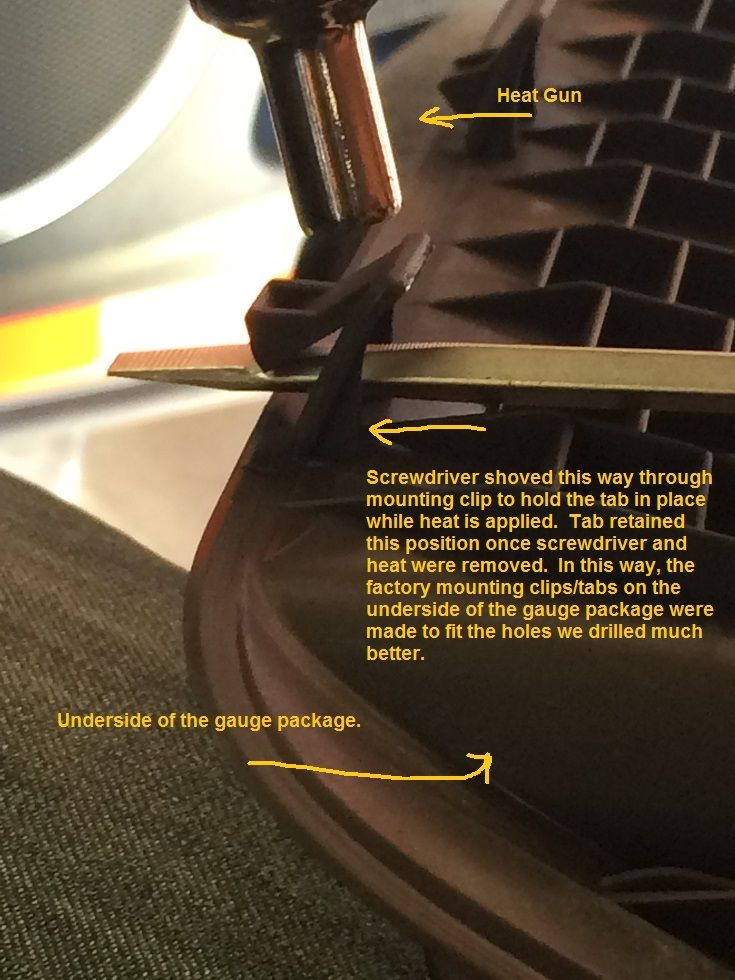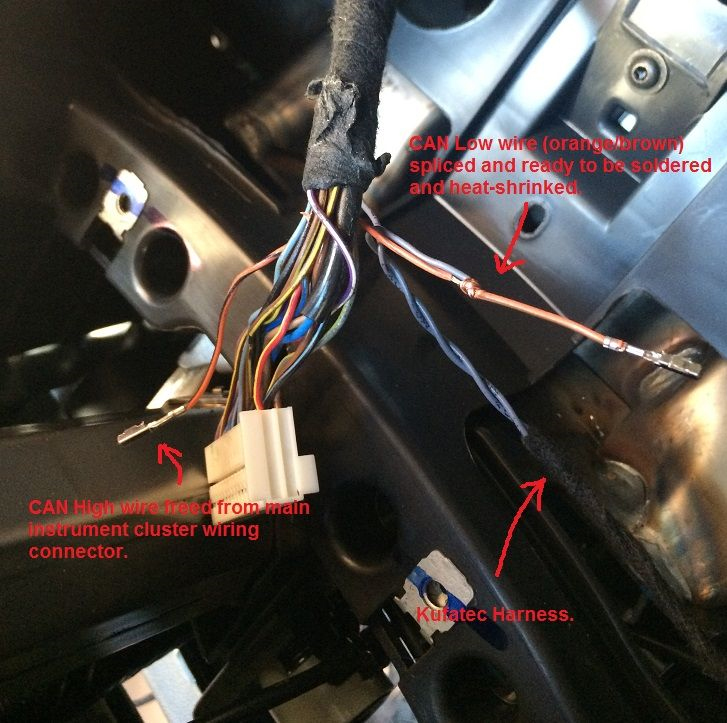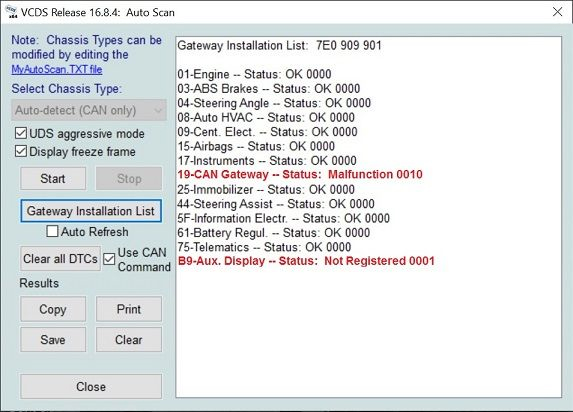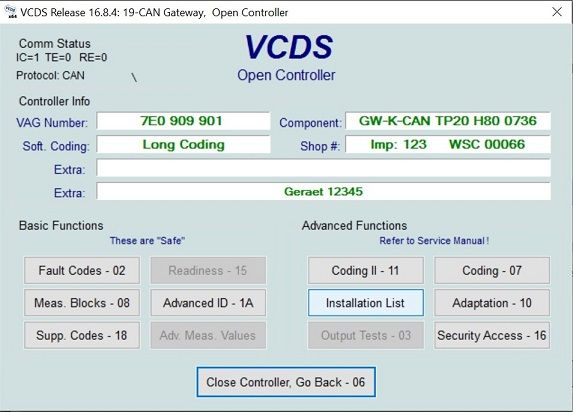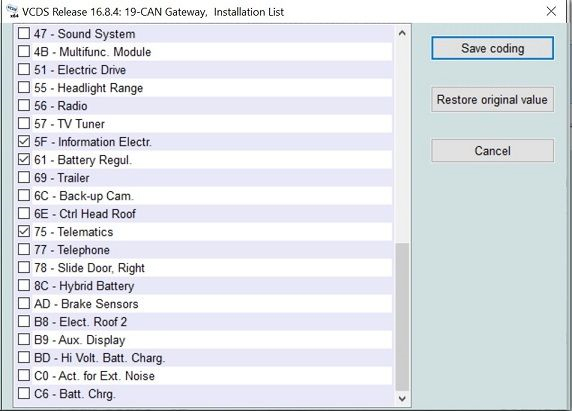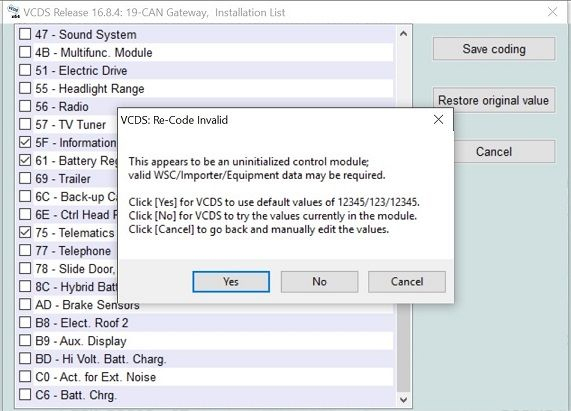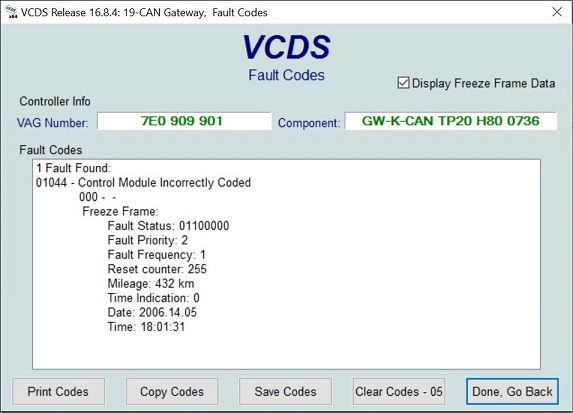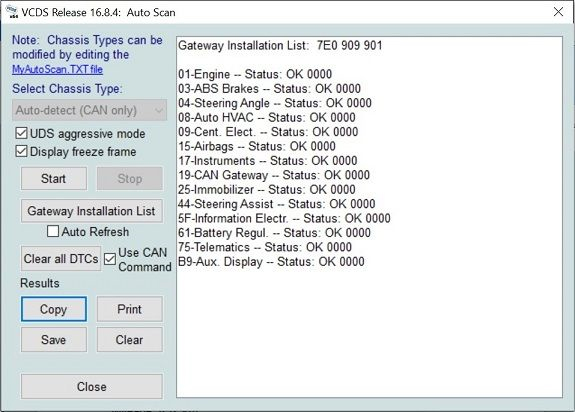| Fecha actual Mar Abr 16, 2024 9:40 am |
|
Todos los horarios son UTC - 4 horas |
 
|
|
|
| Autor | Mensaje | ||||
|---|---|---|---|---|---|
| JoRev |
|
||||
Registrado: Vie Nov 26, 2004 5:27 pm Mensajes: 3874 Ubicación: Guánica País:  Género:
New Beetle:GLX 1.8T 2000
|
|
||||
| JoRev |
|
||||
Registrado: Vie Nov 26, 2004 5:27 pm Mensajes: 3874 Ubicación: Guánica País:  Género:
New Beetle:GLX 1.8T 2000
|
|
||||
 
|
Página 1 de 1 |
[ 2 mensajes ] |
|
Todos los horarios son UTC - 4 horas |
¿Quién está conectado? |
Usuarios navegando por este Foro: No hay usuarios registrados visitando el Foro y 9 invitados |
| No puede abrir nuevos temas en este Foro No puede responder a temas en este Foro No puede editar sus mensajes en este Foro No puede borrar sus mensajes en este Foro No puede enviar adjuntos en este Foro |